Create Karaoke Medley With Karaoke Sound Tools
Have you ever wanted to sing several CD+G songs in a row?
If you have a collection of CD+G discs or CDG files on your hard drive, you have probably wanted at some point to sing more than one of them in one go. With Power CD+G Burner you can create a compilation CD+G disc that will have these songs recorded one after another, but you will still have titles and credits with dead silence instead of the music.
Karaoke Sound Tools have a unique feature that allows to combine several karaoke CD+G songs into one long song, creating an ultimate medley for you to perform.
After you open Karaoke Sound Tools you need to go to Merge tab. It will allow you to select the songs you would like to merge (and create a medley of). Songs can be of CDG/MP3 or BIN format.
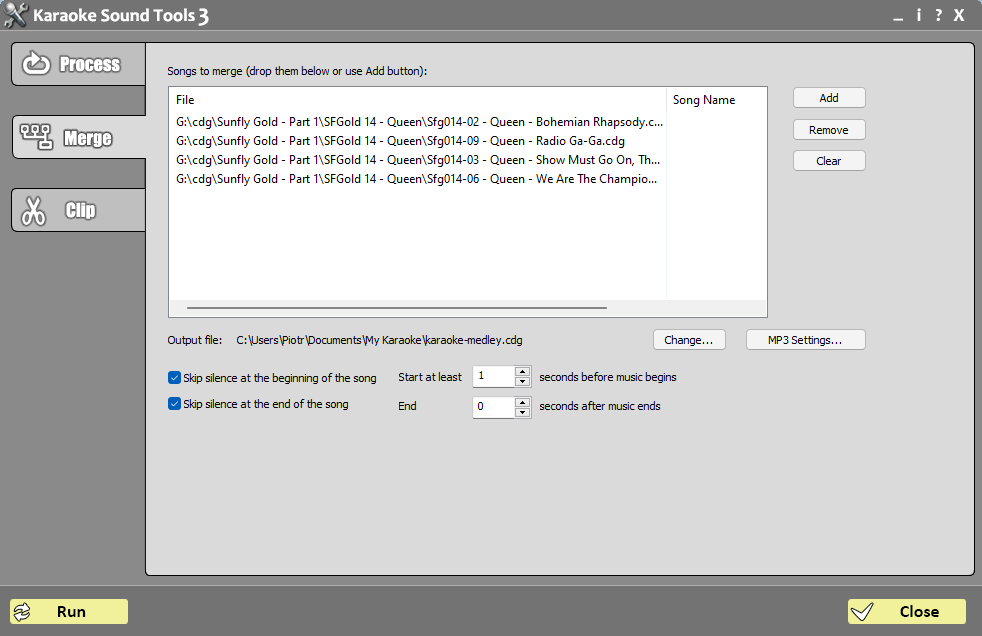
Once the songs are selected and arranged in a proper order, choose the name of the combination song you are creating, and the options for MP3 file that will be created (it is a good idea to leave that at default values). You may also decide on how much silence between the songs should be left (use Skip silence boxes to do this). When done select Process. After a while your new songs will be ready. You may burn it to a CD+G disc, or you may further process it using other Karaoke Sound Tools features, that include:
- Pitch change
- Speed up and speed down
- Silence removal