Visualization as Karaoke Backgrounds in Siglos software
Create animated backgrounds for CD+G karaoke videos
Siglos Karaoke Player/Recorder software has advanced technology that improves the look of the plain old CD+G karaoke songs. In addition to increased resolution, graphic effects as gradient and outline, it is also possible to add a background to karaoke video. Basic options include solid backgrounds, images, panned images, and videos. But one more option stands apart, as it allows to create amazing videos with no effort.
Music visualizations allow to enable animated backgrounds that react to the music played. They are generated in real time, so there is no need to prepare anything or keep video files on hard drive. They are especially great during instrumental parts, as they give viewer something to enjoy in addition to the music.
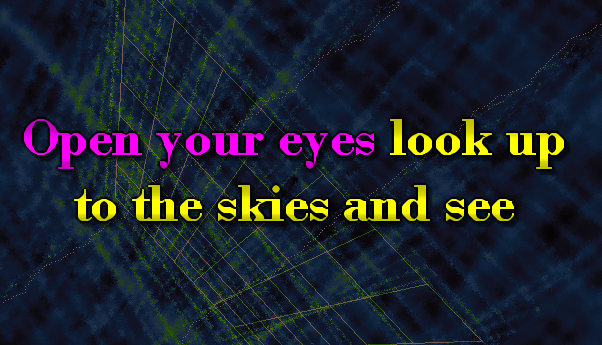
Siglos Karaoke Player/Recorder software comes with several visualization options that you can choose in Settings => Display. All you need to do is select Visualization as a background mode and then play with different settings.
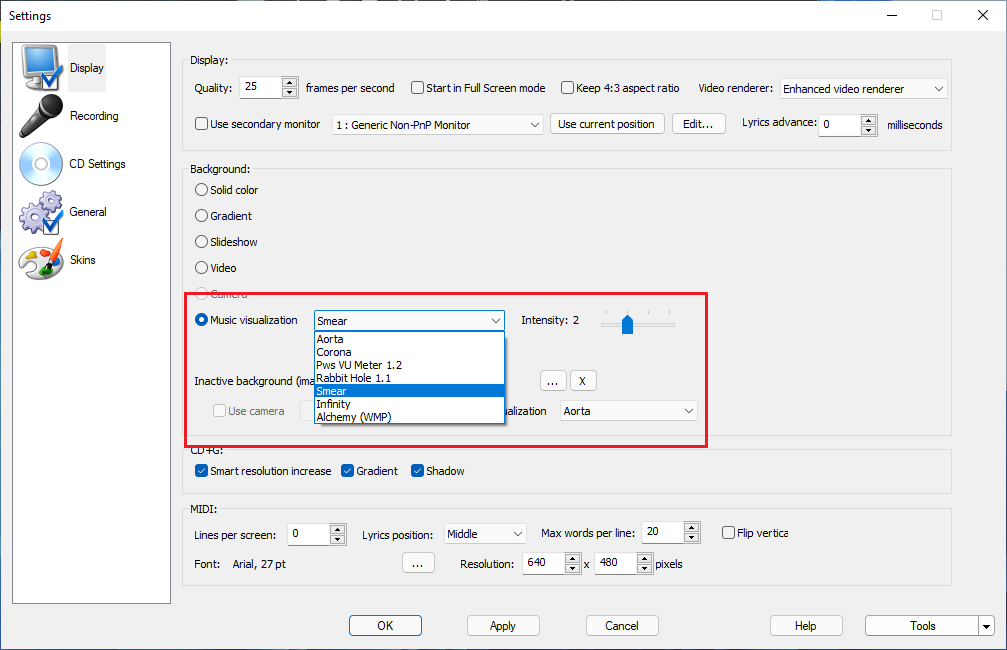
There is also an option to control the intensity of the effects, which may come handy if you have very bright display.
Siglos Karaoke Professional also allows to display visualization during fill-in playback in-between performances, you need to set visualization as an inactive background. If singer announcements need to be displayed, they are rendered on top of an animation, which is also very nice.