How to use Karaoke Video Creator Auto Countdowns
Use automatic countdowns to create easier to sing karaoke songs
Karaoke Video Creator allows to perfectly synchronize lyrics with audio. Singer always knows what to sing. And with the use of countdown event you can make it even easier so the countdown is displayed after long instrumental break.
But if a song has a lot of instrumental breaks, adding countdown events to every one of them sounds like a lot of work. This is why Karaoke Video Creator has an automatic tool that will insert countdowns in all these spaces at once.
To use this feature chose Automatic countdowns command from Edit menu.
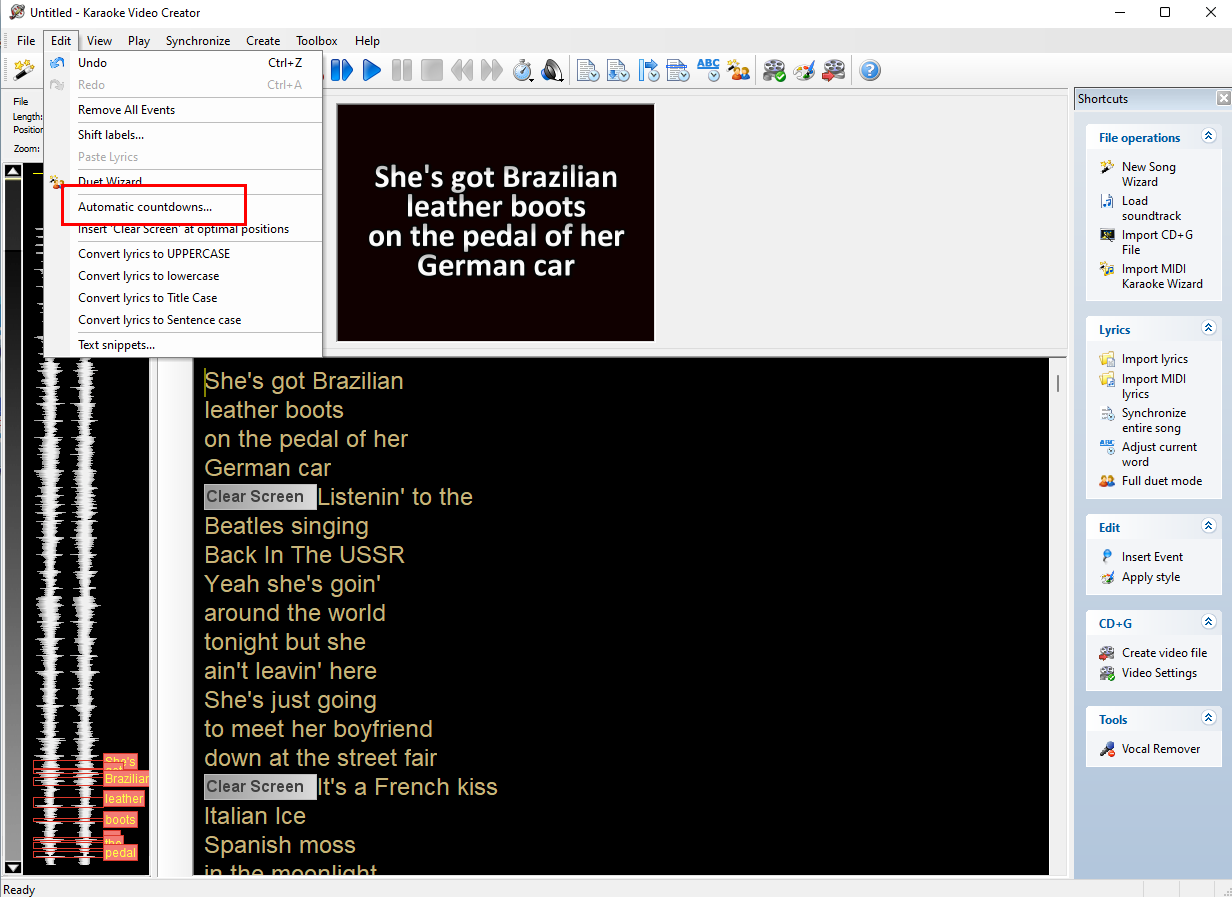
Karaoke Video Creator will open Automatic countdowns window.
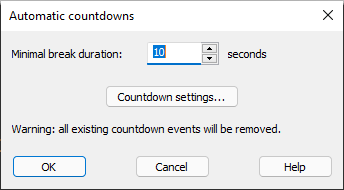
Here you may choose the minimal time that should trigger automatic countdowns (in seconds) and define the type of countdown that should be used with Countdown Settings… button (this button will display the same window that you get when adding countdown event).
After clicking OK the program will search the song and insert countdowns in aproprate places.
Important note: All existing countdowns in the song will be first removed.
If you are unhappy with what happened you may always select Undo to remove the changes that have been applied.