Play karaoke from YouTube with Siglos Karaoke Player
Siglos Karaoke Player/Recorder allows to play karaoke directly from YouTube
If you are in a mood for singing, but cannot find your favorite song, Siglos Karaoke Player/Recorder comes to the rescue. You can use it not only to play karaoke in CD+G or video format, but also to search and play karaoke directly from YouTube.
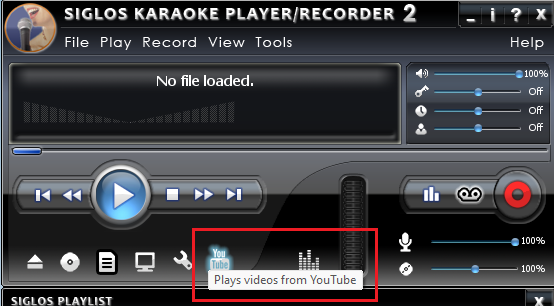
To start searching for songs click Play From Youtube button on the main program window. Siglos Karaoke Player/Recorder will open Play From YouTube window, where you can search for your favorite songs.
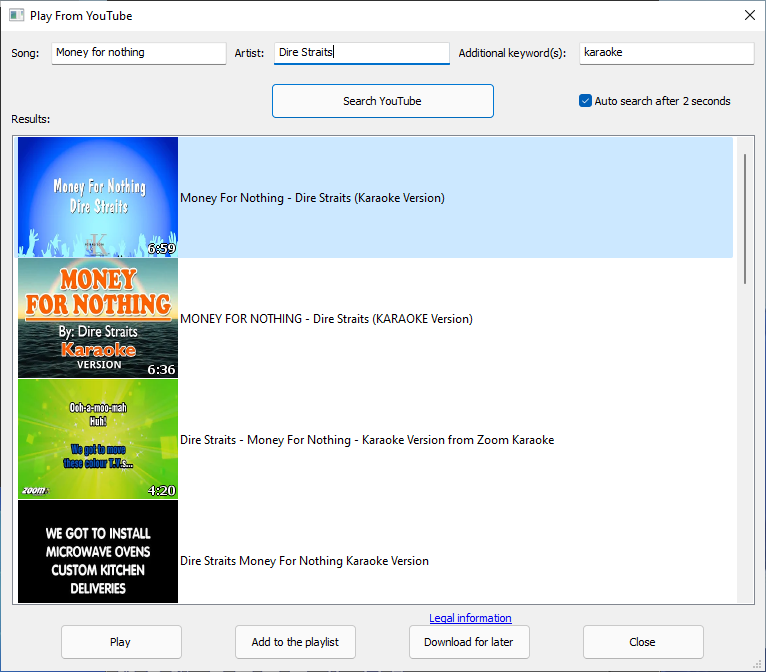
You may search by song title and artist name, and Siglos will add karaoke to the search. Once you decided which song is the one you would like to sing, all you need to do is to select it from the list and click Play button.
Siglos Karaoke Player/Recorder will play the song for you, allowing you to change the key to betters suit your voice or to adjust the tempo to make singing a little easier if the song goes too fast.
You may even download the song for later and save it as a video file on your hard drive.