Videos with Transparent Background in Karaoke Video Creator
Create karaoke videos with transparent background
When you create a video using Karaoke Video Creator software, you have multiple options for background. You may use still image, automatic gradient, or a video file. You may event change the background several times in a song, using cool visual effects as a transition.
But sometimes it is necessary to replace the background in an external video editing software. Karaoke Video Creator gives you a very easy solution to do this in the way of transparent background. In this mode everything but the lyrics will be transparent, so you may easily overlay them on top of anything else.
Not all video formats support transparency, also known as and alpha-channel (in addition to regular color channels video has an extra channel that describes transparency). The most common and most widely supported is WebM video format.
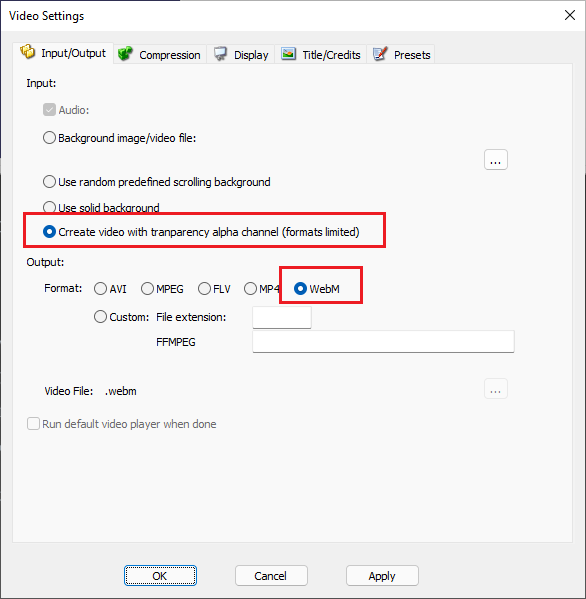
To create a video with a transparent background in Karaoke CD+G Creator you need to choose Create video with transparency alpha channel in Video Settings window and pick WebM as output format. Please note that using this mode will increase the processing time.